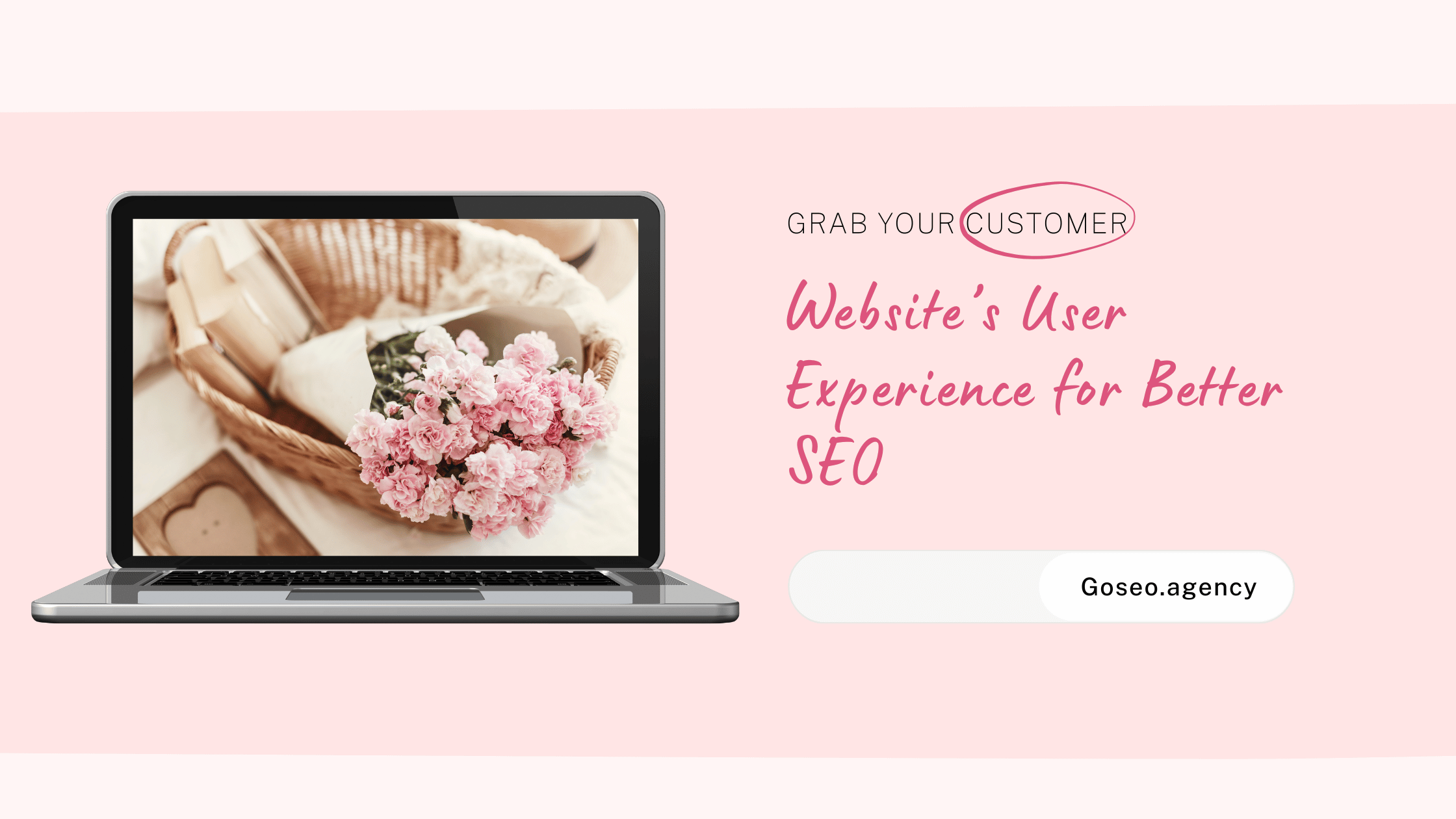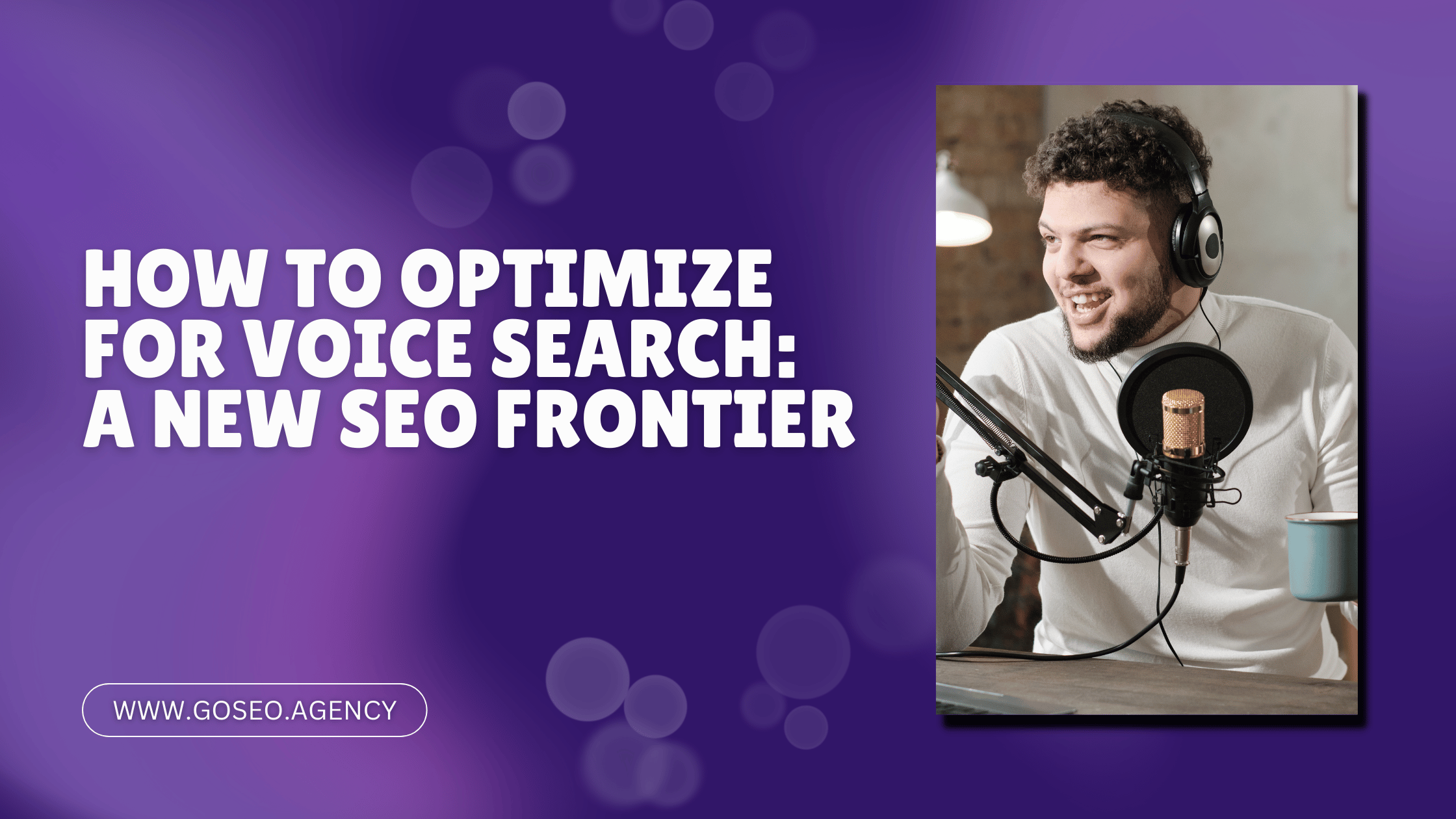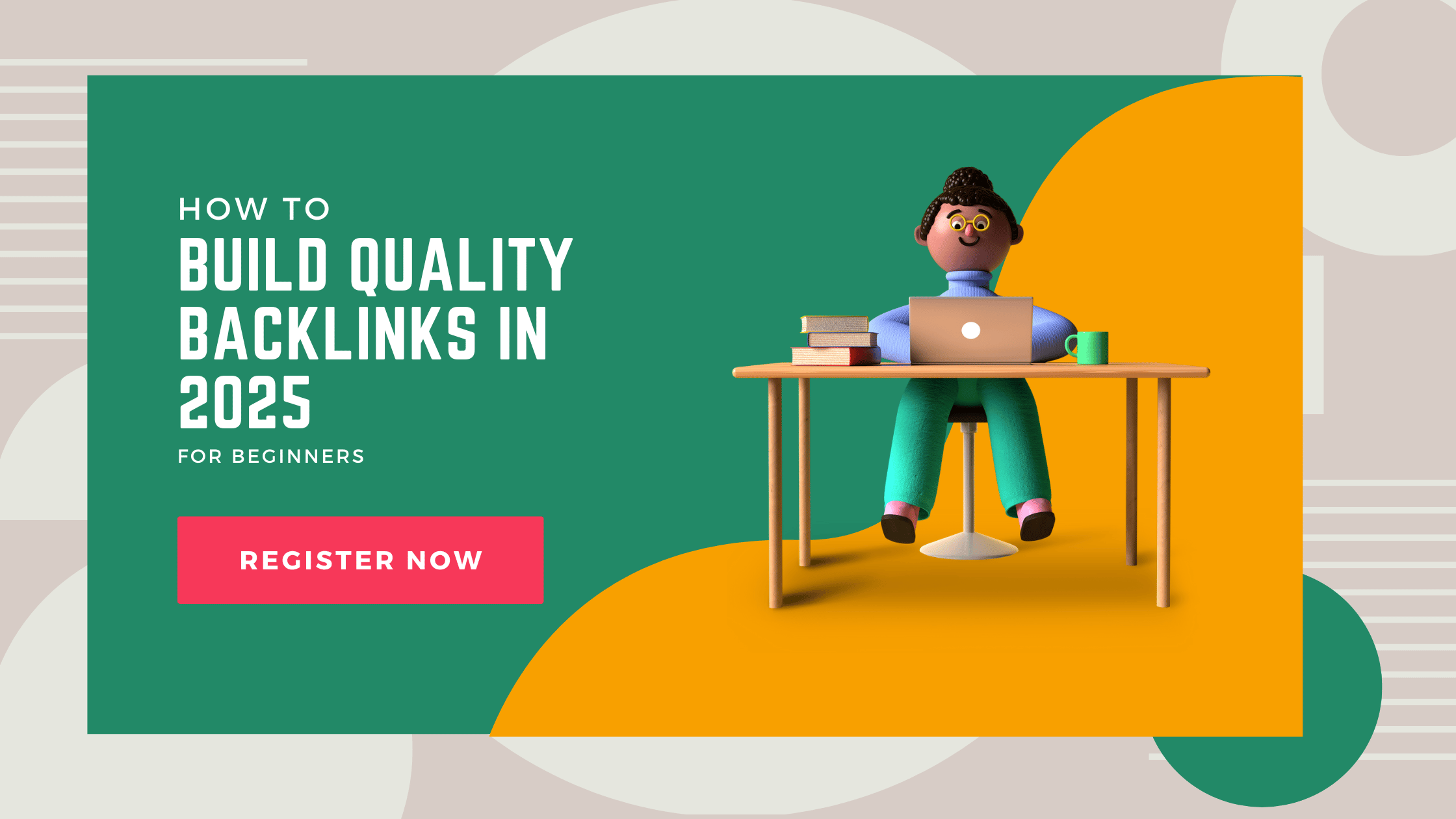In today’s competitive digital landscape, providing an excellent user experience (UX) isn’t just a bonus—it’s essential for effective search engine optimization (SEO). Search engines like Google prioritize websites that deliver value to users, and a significant part of that value comes from how users interact with your site. This article explores the relationship between UX and SEO and provides actionable tips to improve both.
The Relationship Between UX and SEO
User experience and SEO are closely intertwined. While SEO focuses on optimizing your site to rank higher in search engine results, UX ensures that visitors have a positive experience once they arrive. Here’s how they connect:
- Bounce Rate and Dwell Time: Search engines consider how long users stay on your site and whether they immediately leave (bounce). A seamless UX encourages users to stay longer.
- Mobile-First Indexing: Google primarily uses the mobile version of a site for indexing and ranking. A poor mobile experience can negatively impact your SEO.
- Core Web Vitals: Metrics like load time, interactivity, and visual stability are part of Google’s ranking algorithm, emphasizing the importance of a fast and user-friendly site.
Actionable Tips to Improve UX for Better SEO
1. Enhance Mobile Responsiveness
With over half of global web traffic coming from mobile devices, ensuring your website is mobile-friendly is crucial.
- Use a responsive design that adapts to various screen sizes.
- Test your site’s mobile usability with Google’s Mobile-Friendly Test tool.
- Avoid pop-ups and interstitials that disrupt the mobile experience.
2. Improve Page Load Times
Slow-loading pages frustrate users and increase bounce rates. Google also penalizes slow sites in search rankings.
- Compress images and use modern formats like WebP.
- Minimize the use of heavy scripts and plugins.
- Leverage browser caching and content delivery networks (CDNs).
3. Simplify Navigation
Easy navigation helps users find what they’re looking for quickly, reducing frustration and improving engagement.
- Use a clear and intuitive menu structure.
- Implement a search bar for larger sites.
- Ensure consistent navigation across all pages.
4. Create Engaging, Readable Content
Content that is easy to read and visually appealing keeps users engaged.
- Break text into short paragraphs and use headings and subheadings.
- Incorporate bullet points and numbered lists.
- Use high-quality visuals and videos to complement your content.
5. Focus on Accessibility
An accessible website ensures all users, including those with disabilities, can navigate and interact with your site.
- Add alt text to images for screen readers.
- Use descriptive link text (e.g., “Learn more about SEO” instead of “Click here”).
- Ensure color contrast meets accessibility standards.
6. Optimize Internal Linking
Internal links guide users to relevant pages and keep them on your site longer.
- Use descriptive anchor text for links.
- Create a logical linking structure to connect related content.
- Avoid broken links that lead to 404 errors.
7. Monitor Core Web Vitals
Google’s Core Web Vitals focus on page performance metrics:
- Largest Contentful Paint (LCP): Measures loading performance.
- First Input Delay (FID): Measures interactivity.
- Cumulative Layout Shift (CLS): Measures visual stability.
Use tools like Google PageSpeed Insights or Lighthouse to analyze and improve these metrics.
Conclusion
Improving your website’s user experience is not just about delighting your visitors; it’s also about boosting your SEO performance. By focusing on mobile responsiveness, fast load times, easy navigation, and accessible content, you can create a site that ranks well and keeps users coming back. Start implementing these tips today to enhance your website’s UX and reap the SEO benefits.