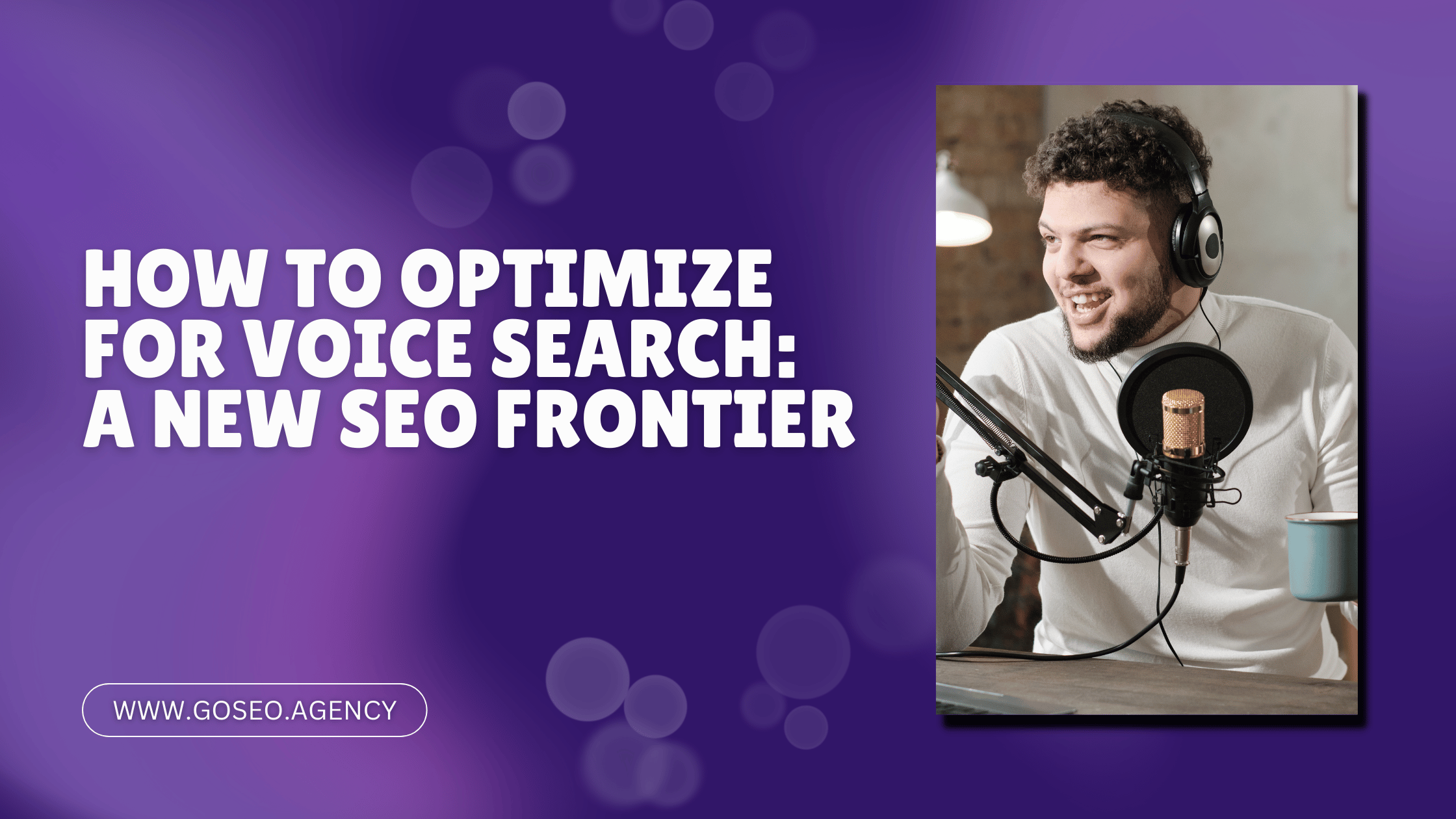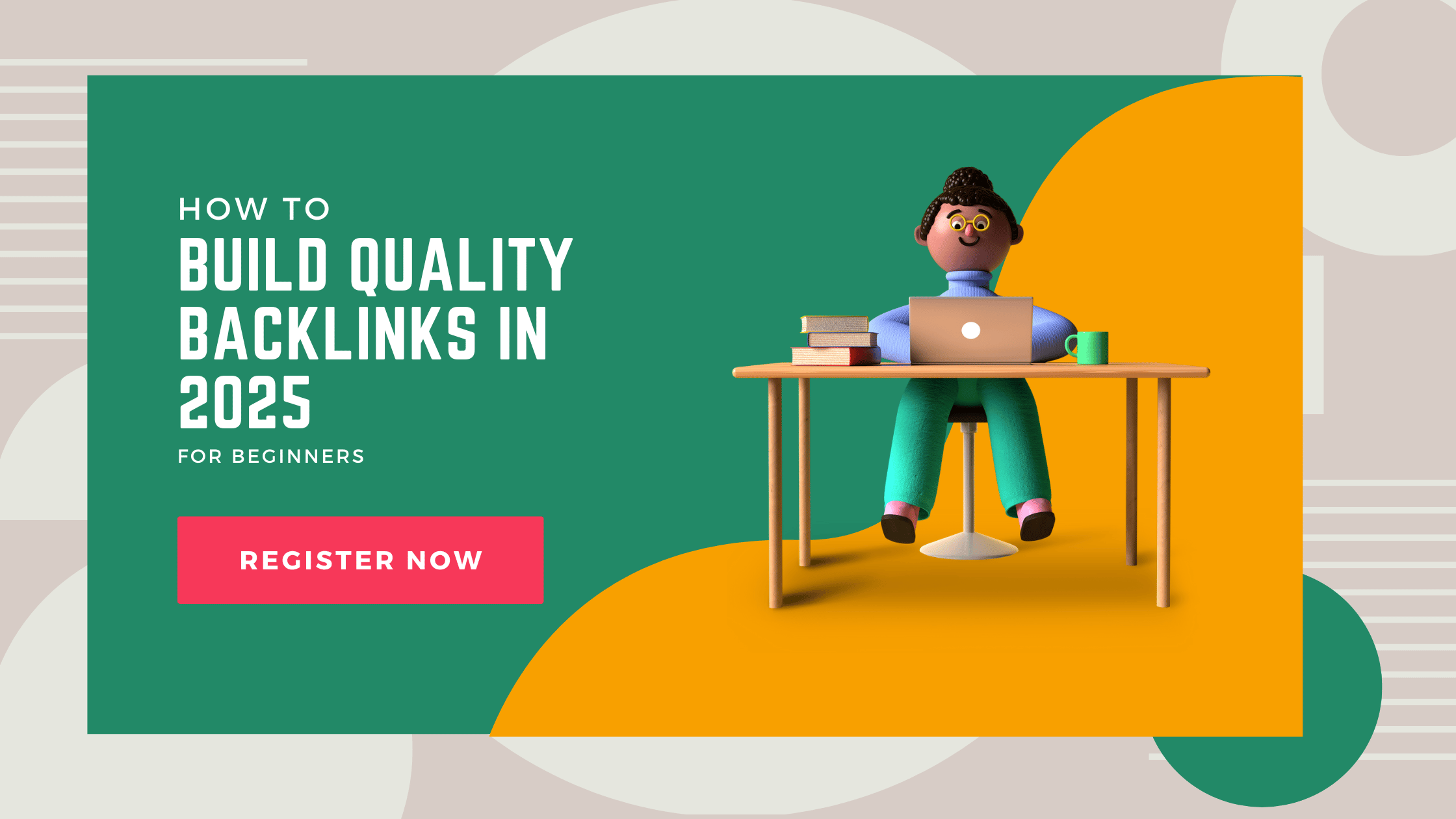Search Engine Optimization (SEO) is an essential part of any digital marketing strategy. It helps businesses increase visibility, drive traffic, and ultimately grow their online presence. However, despite its importance, many businesses still make common SEO mistakes that can harm their rankings and user experience. In this blog, we’ll explore some of these common SEO mistakes and provide actionable solutions to fix them.
1. Keyword Stuffing
Mistake: Keyword stuffing refers to the practice of overloading your content with targeted keywords in an unnatural way, hoping to rank higher in search engine results. While keywords are essential for SEO, using them excessively can result in poor user experience and even penalties from search engines like Google.
How to Fix It:
- Focus on Keyword Intent: Instead of stuffing your content with keywords, focus on the intent behind them. Create content that answers the user’s questions or solves their problems. Use keywords naturally within the context of your content.
- Use Variations and Synonyms: Google’s algorithms are sophisticated enough to understand synonyms and variations of keywords. Incorporate related terms to avoid repetition and make the content more readable.
2. Ignoring Mobile Optimization
Mistake: With more people browsing the internet on mobile devices than ever before, neglecting mobile optimization is a huge mistake. A website that isn’t mobile-friendly can lead to a poor user experience, slow load times, and a higher bounce rate.
How to Fix It:
- Implement a Responsive Design: Ensure your website adapts to different screen sizes and devices. A responsive design adjusts the layout and content automatically for mobile users.
- Test Mobile Usability: Use tools like Google’s Mobile-Friendly Test to check if your site is optimized for mobile. If issues are detected, work with your web developer to resolve them.
3. Poor Internal Linking
Mistake: Internal linking is crucial for SEO, as it helps search engines crawl your site and understand the relationship between pages. A website with poor internal linking may have pages that are difficult for search engines to find and index.
How to Fix It:
- Use Descriptive Anchor Text: When linking to other pages on your website, use descriptive anchor text that clearly explains the content of the linked page. Avoid using generic phrases like “click here.”
- Link to Relevant Pages: Ensure that the pages you link to are relevant to the content. This creates a better user experience and helps search engines understand the structure of your website.
4. Not Optimizing for Local SEO
Mistake: Local SEO is important for businesses that operate in specific geographic areas. Failing to optimize for local search can cause you to miss out on potential customers who are searching for services near them.
How to Fix It:
- Claim and Optimize Your Google My Business Listing: Ensure that your business is listed on Google My Business and that all information (name, address, phone number) is accurate and up to date.
- Use Local Keywords: Incorporate location-based keywords in your content, meta descriptions, and titles to target users in your geographic area.
- Encourage Reviews: Positive reviews on Google and other local directories can improve your local SEO rankings.
5. Not Using Analytics to Track Performance
Mistake: Many businesses fail to track the performance of their SEO efforts. Without proper analytics, it’s impossible to know what’s working and what needs improvement.
How to Fix It:
- Set Up Google Analytics: Google Analytics is a free tool that provides valuable insights into your website’s traffic, user behavior, and conversions. Set it up to track key metrics like organic traffic, bounce rate, and conversion rate.
- Monitor SEO Metrics: Use tools like Google Search Console and third-party SEO tools (e.g., Ahrefs, SEMrush) to monitor keyword rankings, backlinks, and other important SEO metrics.
6. Overlooking User Experience (UX)
Mistake: SEO is not just about keywords and backlinks. User experience (UX) plays a critical role in your website’s performance. Poor UX can lead to high bounce rates, low engagement, and ultimately hurt your SEO rankings.
How to Fix It:
- Improve Site Speed: Slow-loading websites are a major turn-off for users and can negatively impact your rankings. Use tools like Google PageSpeed Insights to identify and fix performance issues.
- Simplify Navigation: Ensure that your website is easy to navigate, with clear menus and intuitive design. This helps users find what they need quickly and encourages them to stay longer on your site.
7. Not Updating Content Regularly
Mistake: Content that is outdated or irrelevant can hurt your SEO efforts. Search engines favor fresh, high-quality content that provides value to users.
How to Fix It:
- Update Old Posts: Regularly revisit and update your older blog posts and pages. Refreshing content with new information, images, or statistics can improve its relevance and performance.
- Publish New Content: Consistently publishing new, valuable content signals to search engines that your website is active and relevant.
8. Neglecting to Optimize Meta Tags
Mistake: Meta tags, such as title tags and meta descriptions, are essential for both SEO and user experience. Failing to optimize them can lead to missed opportunities for higher rankings and click-through rates.
How to Fix It:
- Craft Compelling Title Tags: Your title tag should be concise, include your target keyword, and accurately describe the content of the page. Keep it under 60 characters to ensure it displays properly in search results.
- Write Engaging Meta Descriptions: The meta description should summarize the page’s content and encourage users to click. Although it doesn’t directly impact rankings, a well-written meta description can increase your click-through rate.
9. Ignoring Image Optimization
Mistake: Images are often overlooked in SEO strategies, but they can significantly impact page load speed and user experience. Large, unoptimized images can slow down your site and negatively affect SEO.
How to Fix It:
- Compress Images: Use tools like TinyPNG or ImageOptim to compress images without losing quality. This will help reduce page load times.
- Add Alt Text: Include descriptive alt text for each image, as this helps search engines understand the content of the image and improves accessibility.
10. Not Building Quality Backlinks
Mistake: Backlinks from authoritative websites are one of the most important ranking factors for SEO. However, some businesses focus on quantity over quality, acquiring low-quality or spammy backlinks that can hurt their rankings.
How to Fix It:
- Focus on Quality Over Quantity: Aim to acquire backlinks from reputable websites in your industry. Quality backlinks from trusted sources carry more weight than a large number of low-quality links.
- Create Link-Worthy Content: Publish high-quality, shareable content that naturally attracts backlinks. This could include in-depth guides, research studies, or infographics.
Conclusion
SEO is an ongoing process that requires attention to detail and a commitment to providing value to your users. By avoiding these common SEO mistakes and implementing the fixes outlined above, businesses can improve their online presence, attract more traffic, and ultimately achieve better search engine rankings. Remember, SEO is a marathon, not a sprint—stay consistent, keep optimizing, and watch your website thrive.